How to check transactions
1. Go to the 'ՀԴՄ ներ' page ('POS Data')
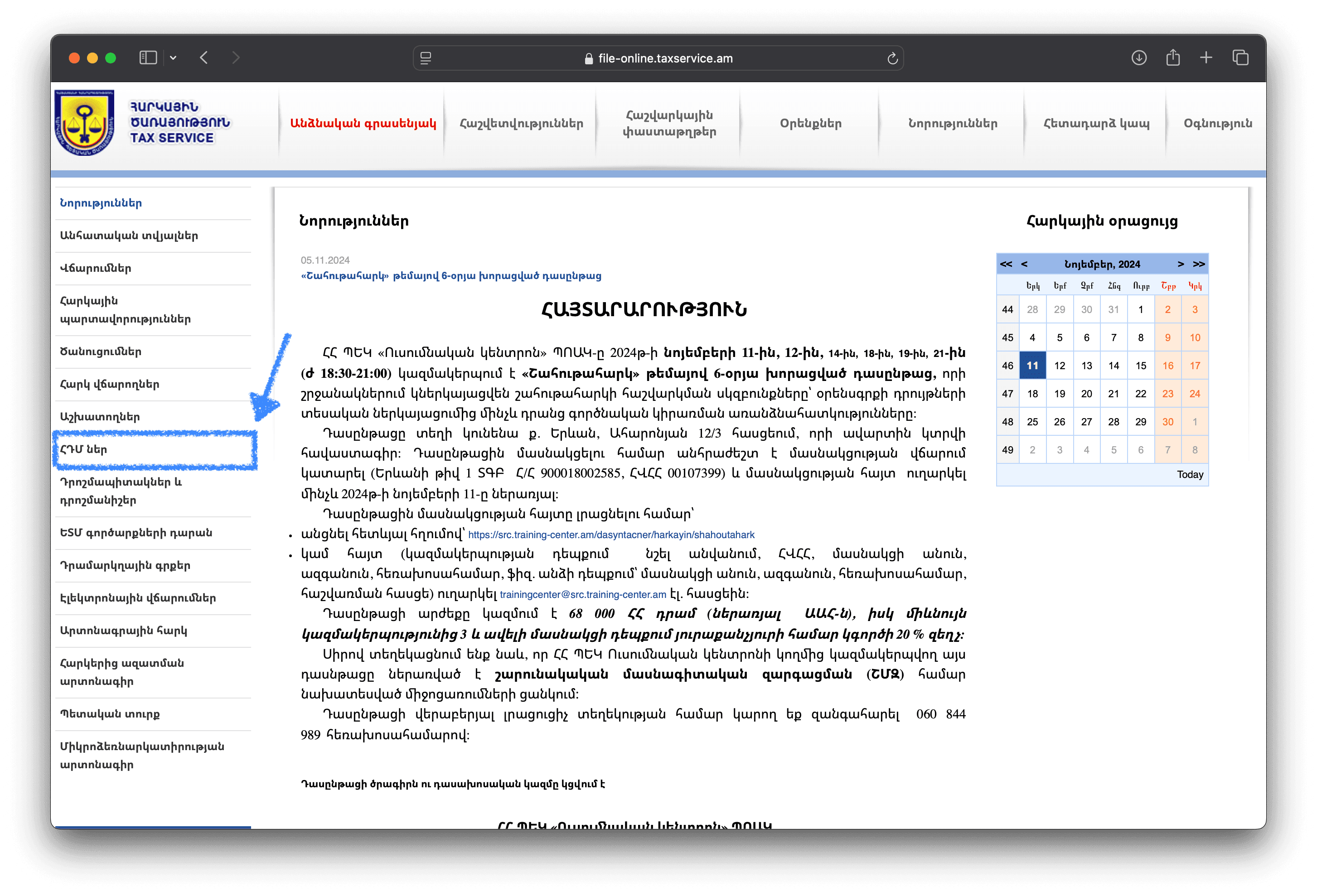
2. Go to the 'ՀԴՄ-ի կտրվածքով' (By Cash Register) tab
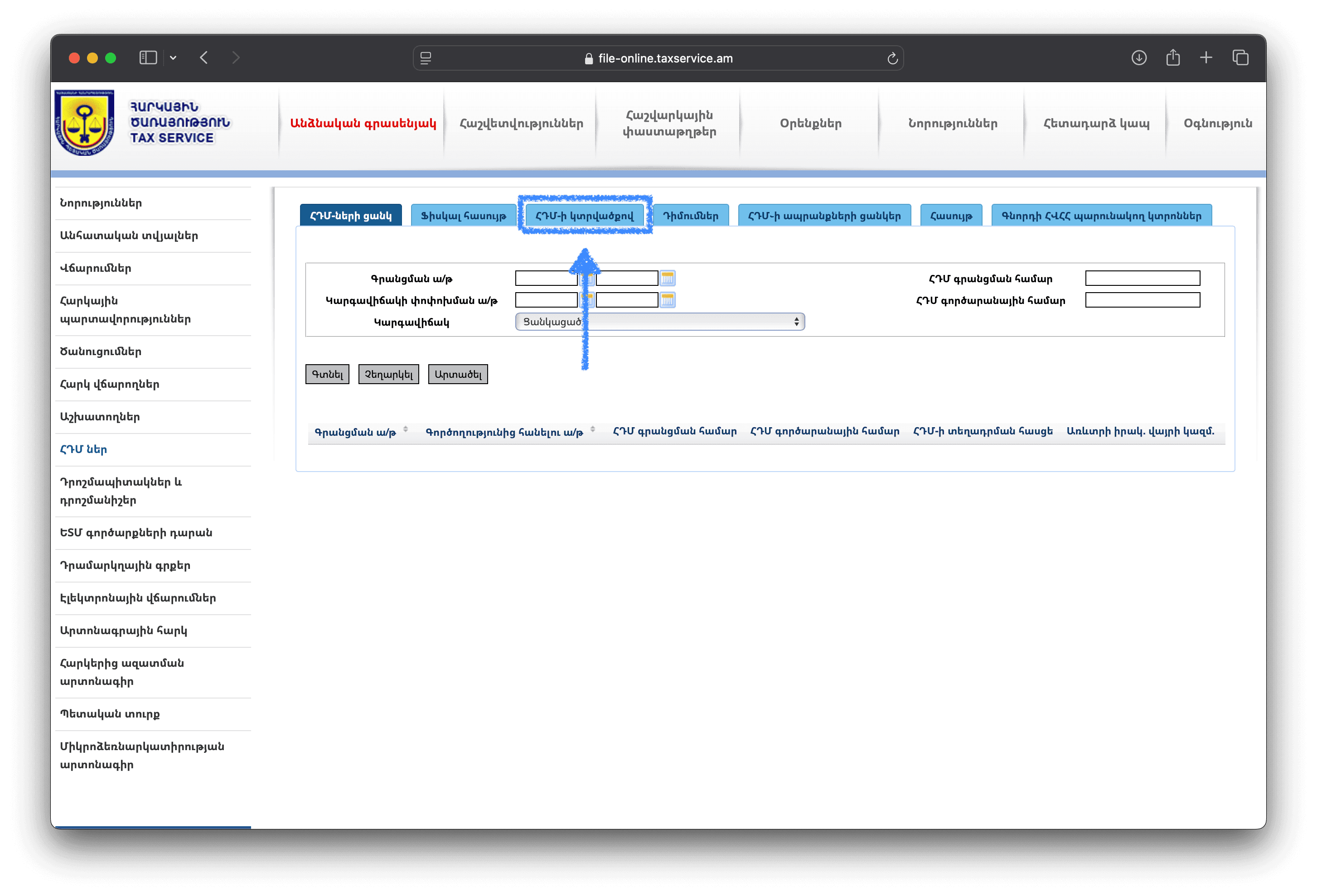
3. Enter the cash register number (ՀԴՄ գրանցման համար)
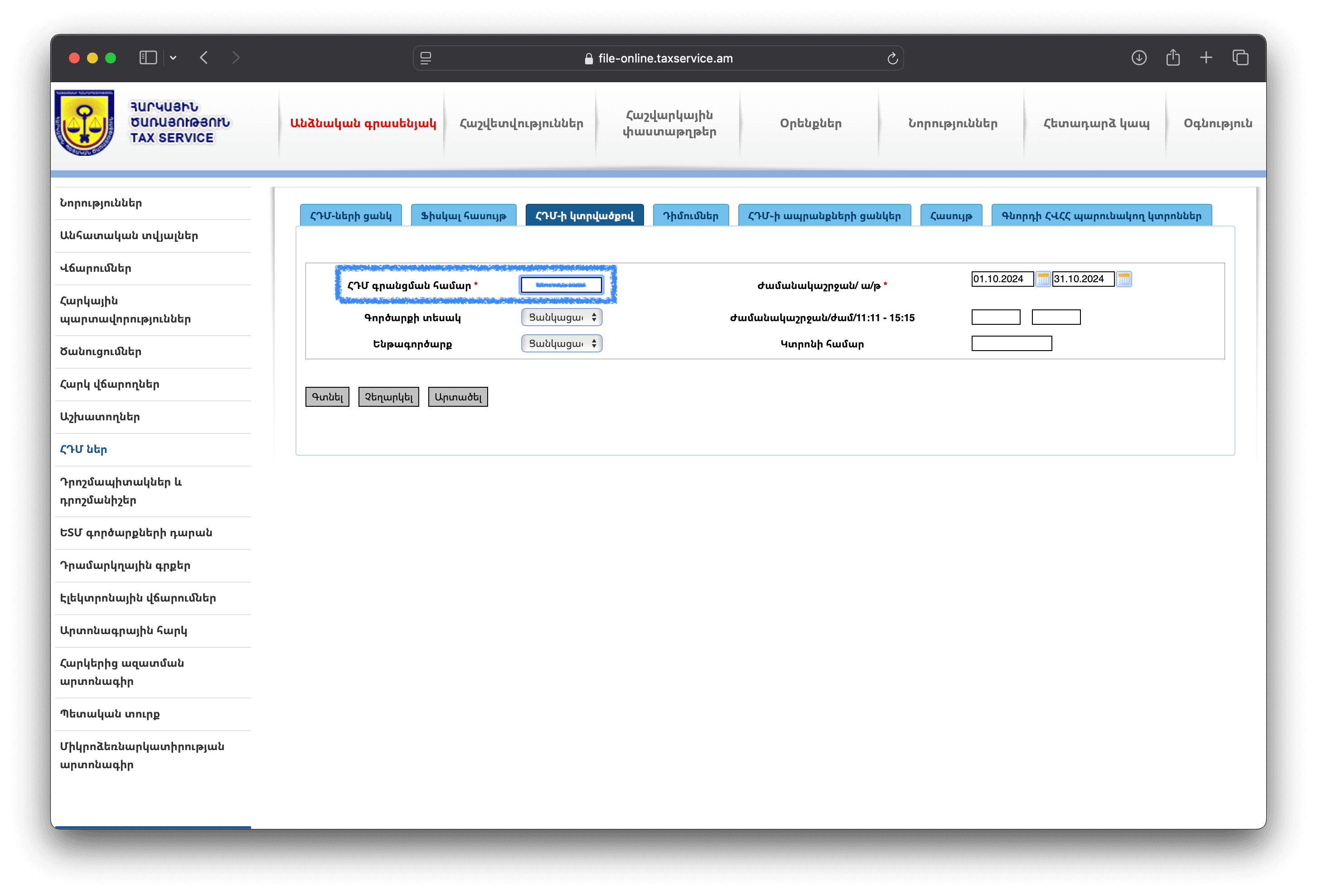
4. Press the ‘Գտնել’ (Find) button
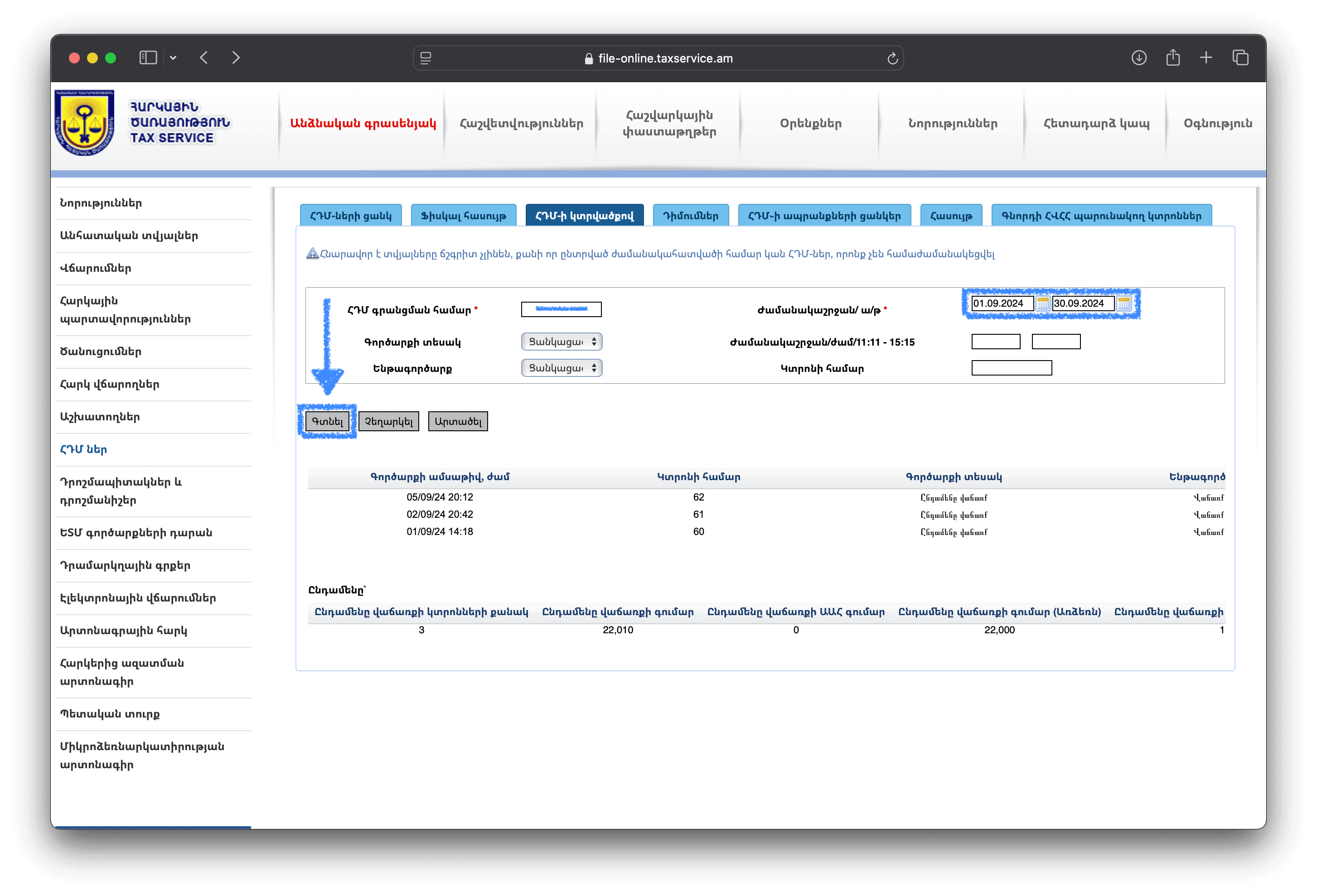
You may see the message ‘Հնարավոր է տվյալները ճշգրիտ չլինեն, քանի որ ընտրված ժամանակահատվածի համար կան ՀԴՄ-ներ, որոնք չեն համաժամանակեցվել.’ (The data may be inaccurate because there are cash registers that were not synchronized for the selected period.) You can safely ignore it, as it is intended for physical cash registers, not electronic ones (due to the specifics of electronic cash registers, the tax office cannot determine whether a cash register is synchronized or not, and the concept of synchronization does not apply).